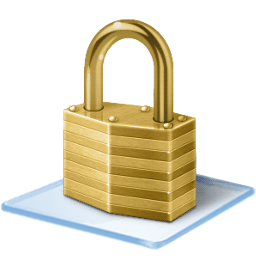 Awareness About Online Shopping Awareness About Online Shopping
1. Before you go for online shopping make sure your PC is secured with all core protections like an antivirus, anti spyware, firewall, system updated with all patches and web browser security with the trusted sites and security level at high.
2. Beware of the e-Mails like please confirm of your payment, purchase and account detail for the product. Remember legitimate business people never send such e-Mails. If you receive such e-Mails immediately call the merchant and inform the same.
3. After finishing your online shopping clear all the web browser cookies and turn off your PC since spammers and phishers will be looking for the system connected to the internet and try to send spam e-Mails and try to install the malicious software that may collect your personal information.
4. Immediately check the credit card statements as soon as you finish and get them to know about the charges you paid were same, and if you find any changes immediately report to concerned authorities.
5. Make copies of the product description, price, receipt and even the main web page of the seller with contact information. File this paper trail in the event you might need it later.
6. Do not use the same password for all of your online accounts and applications. If you do this, you risk having all of your accounts compromised if only one account is breached. Remember to never use your university passwords for other online accounts.
7. Before you buy things online research about the web site that you want to buy things from, since attackers try to trap with websites that appear to be legitimate, but they are not. So make a note of the telephone number physical address of the vendor and confirm that the website is a trusted site. Search for different web sites and compare the prices. Check the reviews of consumers and media of that particular web site or merchants.
8. If you are ready to buy something online check, whether the site is secure like https or padlock on the browser address bar or at the status bar and then proceed with financial transactions.
9. You are more protected using a credit card instead of a debit card. Credit card companies offer some degree of fraud protection and may be able to reverse charges to your account.
10. Check for any unauthorized purchases or errors. Notify your bank or credit card company immediately if you suspect someone is using your accounts without your permission .
11. Consider what information the merchant is collecting, why it is being collected and how it will be used or disseminated. If there is no privacy policy, expect that all your information will have no safeguard, and consider going to another seller. | 

